|
Craving some Aussie shows but stuck on your smart TV? Fear not! MITE Radio unveils the easy ways to install ABC iView on various smart TV models. Is it a simple Google Play Store download or a hidden menu adventure? We'll break it down for you. Plus, we'll teach you how to navigate those tricky remote controls to launch the app and start streaming. Let us help you to unlock a world of entertainment – the ABC iView way! Varies based on TV brand
Check your remote for a Menu option for Apps
If your TV is too old consider a Google TV dongle, Amazon Fire Stick or similar. $50 will get the job done. Which button on the remote? However, here are some common indicators to look for on your remote that might lead you to the app store:
Consult the user manual, look online or reach out to us with your TV make and model so we can help.
0 Comments
Here's how to link your Medicare card with your myGov account: Before you begin:
1. Using your Medicare card details:
What happens if my NBN goes out but I need to use the internet/phone?
With everything connected to NBN, landline phone services rely on the internet to stay connected. Pre NBN, phones used the copper wire connections to the exchange and audio was transmitted in analogue over the wire. Phone services did not rely on the internet. Today, phone calls use VOIP (Voice over IP) to capture the audio and transmit packets of data over the internet digitally. This means if your internet is down, you can’t make a phone call on a landline if you are using NBN and VOIP. Internet Service Providers (ISPs) generally provide a backup service to the NBN via the mobile phone network. Your modem/router which connects to the NBN has an internal SIM card which connects to the 4G or 5G mobile network in case the cabled NBN connection is not available for whatever reason. The modem will detect an NBN outage and automatically switch over so that you will still have internet and phone services. Once the NBN service is restored, the modem will switch back to normal operation.
If you’re on the internet maybe surfing, or banking or streaming and it suddenly stops working. What could it be? Basic Checks:
If you've tried all of these steps and your internet is still not working, it might be an issue with your phone's hardware or the network itself. Here are some next steps:
Twitter Faces Hefty Fines in eSafety Battle: Court to Decide May 10th
The battle between eSafety Commissioner and Twitter (referred to as platform X in earlier reports) is heating up. A court date is set for May 10th to determine whether Twitter's actions constitute complying with takedown orders. The Backstory: The eSafety Commissioner flagged 65 social media posts deemed harmful and requested their removal. Twitter complied by geo-blocking the content, making it inaccessible to users in Australia. However, the eSafety Commissioner argues that the content remains accessible through Virtual Private Networks (VPNs), essentially bypassing the geo-block. The Stakes for Twitter: The potential consequences for Twitter are significant. The platform faces a daily fine of $782,500 since April 16th if the court rules that geo-blocking doesn't fulfil a takedown order. This could result in a substantial financial penalty for Twitter… $18.8 million actually. What's at Stake for Australia? This case has broader implications for Australia's online safety landscape. The court's decision will set a precedent regarding the effectiveness of geo-blocking in content moderation. Possible Outcomes: Here are two potential scenarios:
The upcoming court hearing on May 10th will be closely watched by both parties and anyone concerned about online safety and content moderation in Australia. The decision will determine the effectiveness of eSafety's enforcement powers and the future landscape of social media content regulation in the country. Voyager 1: Phoning Home After a Glitch! Is there intelligent life out there? Our farthest flung spacecraft is talking again after a cryptic silence. Did it encounter something interstellar? What secrets is it ready to reveal? Learn more about humanity's messenger to the stars! Voyager 1 Talks Again: Iconic Spacecraft Resumes Sending Data After Months of SilenceThere's good news from interstellar space! NASA's Voyager 1 probe, the farthest human-made object from Earth, is once again sending back readable data after a five-month silence. Launched in 1977, Voyager 1 became the first spacecraft to enter interstellar space in 2012 and is currently a staggering 24 billion kilometres away.
A Glitch in the Machine: In November 2023, mission controllers noticed a problem. While they could still send commands to Voyager 1, the spacecraft stopped returning any usable data. It was like talking to a friend who only responds with nonsensical gibberish. The culprit turned out to be a single malfunctioning chip in the probe's 46-year-old computer system. A Memory Fix and a Data Deluge: The clever minds at NASA's Jet Propulsion Laboratory weren't about to give up on their intrepid explorer. They devised a unique solution – a software patch designed to work within the limited memory constraints of Voyager 1's ageing computer. This patch essentially rerouted data from the faulty memory section, allowing communication to resume. Back in Business, But Data Lost: On a recent Saturday morning, mission control received a wave of relief – Voyager 1 finally sent back a clear signal! This initial data confirmed the health and safety of the spacecraft. The next step, according to Dr. Linda Spilker, project leader, is to develop a new patch specifically for retrieving science data. This will allow scientists to once again unlock the secrets of interstellar space, information that's been missing since November. Unfortunately, there's no way to recover the science data lost during the communication blackout. Australia: A Vital Partner in Deep Space Communication: It's worth noting that Australia played a crucial role in both Voyager missions. The Parkes radio telescope tracked Voyager 2 as it exited the solar system in 2018, and in 2023, Canberra's Deep Space Communication Complex played a starring role when communication with Voyager 2 was lost. Their team successfully sent a command that shifted the spacecraft's antenna, restoring the connection. Voyager: Envoys to the Stars: Both Voyager 1 and 2 carry a special message for any potential extraterrestrial lifeforms – a Golden Record. These 12-inch gold-plated copper discs contain a wealth of information about Earth, including a map of our solar system, a "radioactive clock" using uranium, and even instructions on how to play the record using the included stylus. The record features a vast array of sounds and music representing the diversity of life on our planet, all curated by a committee led by the renowned astronomer Carl Sagan. A Bright Future (For Now): While Voyager 1 and 2's power sources were expected to run dry sometime after 2025, mission specialists are optimistic. By powering down certain systems, they believe both spacecraft could continue functioning well into the 2030s. After that, they'll silently wander the Milky Way, our ambassadors to the cosmos, carrying their message of humanity for millennia to come. https://science.nasa.gov/mission/voyager/voyager-1/ Sun-Powered Hydrogen Breakthrough Sun in a Bottle? Aussie Tech Aims to Make Clean Energy From Sunshine! Forget windmills and solar panels! This Aussie invention uses just the sun to create clean-burning fuel. Is this the "holy grail" of green energy or just a hot air balloon? Learn more about this sunshine-powered hydrogen revolution! Sun-Powered Hydrogen Breakthrough? Aussie Pilot Plant Aims for the 'Holy Grail'The race for clean energy is heating up, and Australia is at the forefront with a revolutionary pilot plant poised to change the game. Sparc Technologies, in collaboration with Andrew Forrest's Fortescue Future Industries (FFI), is embarking on a multi-million dollar project to build a "holy grail" green hydrogen pilot plant.
No Wind, No Solar, Just Sunshine: Unlike traditional methods that rely on renewable energy sources like wind or solar, this plant utilises sunlight and a special material called a photocatalyst to produce hydrogen. This eliminates the need for complex infrastructure and potentially reduces production costs significantly. A Six-Month Timeline for Sun-Powered Hope: With the completion date expected to be late 2024 or early 2025, Sparc Technologies' managing director, Nick O'Loughlin (O-lock-lan), is optimistic, projecting a six-month construction period and a functional plant ready for public demonstration by early next year. Why does Green Hydrogen Matter????? Green hydrogen - produced using renewable energy sources, is a clean-burning fuel with the potential to radically change various industries. It can be used in transportation, power generation, and even industrial processes, all without harmful greenhouse gas emissions. A Potential Game Changer for Green Energy: If successful, this pilot plant could be THE game-changer for renewables. By eliminating the need for traditional renewable energy infrastructure, Sparc Technologies' approach offers a potentially simpler and cheaper solution for large-scale hydrogen production. Eyes on Australia: A Global Race for Clean Energy Solutions: This Australian project has garnered international attention, placing the country at the forefront of the green hydrogen revolution. The success of this pilot plant could pave the way for a more sustainable future powered by clean, sun-derived hydrogen. The Race is On! The Ghost Town Treasure Unearth a fortune... or unleash a curse! ☠️ Mad Dog Black Jack's legendary loot is hidden somewhere in a dusty ghost town. Are you brave enough to face the dangers that lurk in the shadows? Will you claim your prize, or succumb to an ancient curse? The choice is yours, bounty hunter. Apps Gone Free (website). Media City Games has released several games normally around $4.99. 2 of them are now free for a short time. Free for Apple only.
You’re a struggling bounty hunter who’s about to quit his career. It comes to your attention that a loot from the West’s biggest outlaw - Mad Dog Black Jack- that contains gold, jewels, and gemstones is hidden near an old abandoned mine town on which you grew up.
However, it is also said that over this treasure lies a terrible curse. You decide to take the chance and undertake the search for this cursed treasure. These are all quality point and search adventure games but be warned, they are not that easy. Lots of puzzles and lots of dead ends, so unless you enjoy a challenge (of the mystery and puzzle kind) best you stay away. I spent 20 minutes and go no-where, but I’m still engaged enough to keep trying. Avail on Android (Paid) and Apple. Have you tried using your smart assistant or an AI tool to create poetry? Ever stare at a blank page, yearning for a rhyme to ignite your poem?
Gemini can be your muse! Tell it a feeling, a theme, or even just a random word, and watch the sparks fly. We'll craft verses that surprise you, or help you refine your own hidden masterpiece. Ready to unleash your inner poet? Prompt: Write me a poem about MITE Radio, playing great music from the 50s to the 80s. We give tech tips, tell some funny tech related stories and we do this every day at 11am MITE Radio fills the air with glee, A time machine for you and me. From fifties rock to eighties' beat, Melodies, both smooth and sweet. But MITE's not just a musical guide, It's a techie friend, by your side. Confused by gadgets, new and strange? MITE's got tips to rearrange The tangled wires, the puzzling screens, Making tech a joyful scene. With funny stories, laughter rings, As MITE untangles techie things. So tune in daily, at eleven's chime, For music, laughter, and a tech-savvy time. MITE Radio's there to lend a hand, In the digital world, a helpful band. Do you have so many clothes that you don’t even remember what you have?
Save Your Wardrobe is an app that allows users to manage their clothes by creating a digital version of every item in their wardrobe. The Save Your Wardrobe app allows users to create a digital version of their clothing collection Via the app, garments are scanned, identified and stored virtually… Then the app can remind you of everything you own, with the hope of getting unworn clothes back into use. It also connects people to local services such as a dry cleaners, places where they can donate no longer wanted items, and repair and alteration shops to extend the life of their garments. The U-Scan’s smooth, pebble-shaped design funnels urine along its surface down into a collection inlet at the bottom, where a thermal sensor detects the presence of the fluid and activates a pump, which draws the sample inside and through a “microfluidic circuit.” While a user is urinating, a “low-energy radar sensor embedded into the device” can also recognise and distinguish between several users by detecting their “unique urine stream signature”. It will provide information on a user’s pH, vitamins, carb balance, ketone levels and who knows what else in the future. The results of the U-Scan’s tests are made available through the company’s mobile apps, which allows the results and each user’s personal health data to be tracked over time. There’s no timeline for when U-Scan will be available but it’s expected to retail for about $US500. For more information: https://www.withings.com/au/en/u-scan In 1966, TV show Tomorrow's World reported on a household robot which could cook dinner, walk the dog, mind the baby, do the shopping, mix a cocktail and many other tasks. Nearly 50 years on, these visions are still a long way off… however,
Experts suggest that within the next decade, around 39% of the time spent on housework and caring for loved ones could be automated. Domestic robots have become the most widely produced and sold robots in the world. As such, they are becoming increasingly important in our daily lives. Whether it be a robot vacuum cleaner, a robot mop, or a robot lawn mower, these robots are helping us make household tasks easier and allowing us more time to spend with our families.But not all experts agree on the tasks that robots can do. A team from the Oxford Internet Institute asked 29 AI experts from the UK and 36 AI experts from Japan for their predictions on robots in the home. The team found that male UK experts tended to be more optimistic about domestic automation compared to their female counterparts. This was reversed in Japan, where female experts were more optimistic about domestic automation than their male counterparts. The experts' predictions of tasks that robots can do varied. While many believed that robots could do mundane tasks, such as cleaning or lawn mowing, only 28% of care work, including activities such as teaching your child, accompanying your child, or taking care of an older family member, was predicted to be automated. As robots become more and more advanced, it will be important to consider what tasks they can do, and who should be responsible for their use. Robots have the potential to take over mundane tasks, freeing up time for us to spend on tasks that require more human interaction. But care work and teaching should still be handled by humans, as robots may not be able to provide the same level of care and understanding that a human can. Sleep is an essential part of our lives, and getting a full night’s rest is critical for our physical and mental health. Unfortunately, many of us struggle to find the right balance between restful sleep and a jam-packed schedule. For some, it can feel like an uphill battle.
That’s exactly what happened to one woman who had been struggling to get a good night’s sleep for years. Her doctor had initially prescribed a short course of sleeping tablets, but she found that they only knocked her out for a few hours at a time, and didn’t guarantee quality rest. Desperate for a solution, she eventually stumbled upon the phenomenon of sleep stories. Sleep stories are soothing tales provided via apps and podcasts, and she opted for those on the meditation app and website Calm. “I sleep so much better now,” she said. “Even if I’ve got a lot on at work and I’m thinking about various things - like what I’ve got to do tomorrow - I think it’s a comfort blanket.” Most nights, she opens the app on her phone, selects a bedtime story, and lets it play through the speaker. She believes the tone of the voices, how they slow their voices down and leave longer gaps between sentences, has something to do with her improved rest. It seems she’s not alone in her discovery of the calming effects of sleep stories. More and more of us who struggle to get to sleep are turning to tech for help, and it’s not just about soothing bedtime stories. The burgeoning sleep technology market has something for everyone, from sleep trackers and noise machines to smart beds and adjustable mattresses. The rise of the ‘bedtime economy’ has seen innovation and investment in the sleep tech space, and the products range from high-tech to low-cost. But for those of us who want to find our way back to a good night’s sleep, apps that offer sleep stories are proving to be a popular option. Not only do they offer a welcome distraction from the worries of the day, but they provide a form of relaxation - and ultimately, relaxation is key to a good night’s rest. In recent years, we've seen some incredible technological advances in the field of bioengineering. From nanobots to 3D printed organs, scientists and engineers have been pushing the boundaries of what's possible in the realm of medicine. One of the most exciting developments in the field is the concept of human fuel cells.
Human fuel cells are essentially miniature implantable devices that can generate electricity from glucose deposits in the body. These devices are about the size of a grain of rice and use a specially designed enzyme to break down the glucose to generate electricity. This technology is incredibly groundbreaking, and could revolutionise the way we power medical implants in our bodies. In essence, it could be a form of renewable energy – powered by our own bodies… Example - pacemaker that will eventually run down as the body does. Diabetics have high glucose in the bloodstream which means they would be able to produce more electricity - perhaps to self-power insulin pumps and other devices. **I would be keen on recharging my future ear-pod implants :) Our planet's rotation is speeding up, and it could throw a wrench into our carefully constructed sense of time. For the first time ever, scientists say we might need to subtract a second from clocks around the world – a concept known as a "negative leap second."
Why the Change?
Our planet's changing rotation is a fascinating phenomenon, but it also presents a challenge for global timekeeping. While a negative leap second might seem strange, scientists are working on solutions to ensure smooth sailing for our time-reliant world. What effect will this have on you and me - I hear you ask? Well most computers and tech will be OK but some older equipment might glitch out. Go the restart option if things go pear shaped. MITE Radio breaks down how to set up your very own WhatsApp avatar! Customise your look, create fun stickers, and learn how to rock your avatar as your profile picture. Tune in to find out how to put a little YOU into your chats! #WhatsNewOnWhatsApp #AvatarPower #MITERadio You can either create an avatar manually or by taking a photo.
1. Update WhatsApp: Make sure you have the latest version of WhatsApp downloaded on your phone. 2. Access Avatar Settings: ● Android: Open WhatsApp and tap the three-dot menu in the top right corner. Then, select "Settings" and choose "Avatar." ● iPhone: Open WhatsApp and go to the "Settings" tab (bottom right corner). Tap on your profile picture and then select "Create Avatar." 3. Create Your Avatar: ● WhatsApp will guide you through the process of creating your avatar. You can customise various features like skin tone, hairstyle, facial features, clothing, and accessories. 4. Edit or Refine (Optional): ● Once you're happy with the basic build, you can further personalise your avatar with finer details like eye colour, makeup, and body type. 5. Set Avatar Profile Picture (Optional): ● After creating your avatar, you can choose to set it as your WhatsApp profile picture. Go to "Settings" > "Avatar" and select "Create Profile Photo." Here, you can pick an avatar expression and background colour for your profile picture. 6. Use Avatar Stickers: ● WhatsApp automatically generates a set of avatar stickers based on your creation. You can access these stickers in your chat window by tapping the emoji icon, then selecting the avatar icon (looks like a miniature version of your avatar). Here are some additional things to keep in mind: ● You can edit your avatar at any time by going to "Settings" > "Avatar" and selecting "Edit Avatar." ● Deleting your avatar is permanent and cannot be reversed. However, you can always create a new one. Ditch the bug spray and crank up the tunes this summer! MITE Radio is buzzing with the hottest beats to keep you groovin' and those pesky mosquitoes away. We're talking music so good, it'll repel those bloodsuckers in their tracks. So, fire up the grill, grab a frosty drink, and tune in to MITE Radio – the only summer soundtrack you'll ever need. #FreeTunes #MITEradioSummer #BeatTheBite Mosquitoes: the bane of summer evenings, the relentless itch-inducing buzzers that turn outdoor relaxation and summer sleep into a swatting frenzy. Fear not, fellow sufferers, for a new weapon has emerged from China – a mosquito-eliminating device so powerful it's been dubbed the "Death Star." Designed by a presumably mosquito-hating engineer, this gadget promises to be the ultimate fly swatter of the future.
Taking aim with Tech: Now, this Death Star doesn't quite resemble the moon-sized space station (thankfully). It boasts a combination of robotics, radar, and laser technology. Imagine tiny R2-D2s zipping around, radars pinging like angry Christmas ornaments, and mosquitos getting zapped into oblivion with a satisfying "pew pew." Sounds like something straight out of a sci-fi B-movie, but hey, if it works... The Sceptic Strikes Back: While the concept is as delightful as a bug-free home, a few questions linger. Will this Death Star target only the blood-sucking fiends, or will it unleash laser mayhem on innocent butterflies and helpful ladybugs? Also, picture this: Fluffy the cat mistaking a passing robot for a particularly feisty feather toy. Lasers and pets might not be the best combo. Price and the Power of the Zap: The review wouldn't be complete without the all-important question: how much does this bad boy cost? Will it be a household staple or a high-tech marvel reserved for the super-wealthy? Let's just hope the price tag isn't as astronomical as the Death Star's namesake. The Final Verdict: The Chinese Mosquito Eradicator, or "Death Star" for short (because catchy marketing!), offers a futuristic solution to a timeless problem. While the effectiveness and safety remain to be seen, the idea of a laser-wielding robot army battling mosquitoes is enough to make anyone crack a smile. Here's hoping this device lives up to the hype and becomes the ultimate weapon in our fight against the itchy, buzzing enemy. Just remember, keep Fluffy elsewhere during operation: R2-Zapping might not be on the agenda. Want to be part of the next internet security breakthrough? Believe it or not, the answer might lie in a childhood favourite – the lava lamp. Tune in to MITE Radio and discover how a tech company is harnessing the power of gooey randomness to create unhackable encryption codes. #LavaLampSecurity #UnhackableCode #TechRevolution Lava Lamp Lights Up the Internet: Unhackable Code with a Gooey Twist
Keeping your data safe online is crucial, and encryption is a powerful tool for achieving this. But what if the key to unlocking this security could be... a lava lamp? Believe it or not, that's the approach taken by Cloudflare, a company specialising in internet security. They use a unique method to generate highly random encryption codes – and you can even be a part of it! Encryption 101: Keeping Your Data Safe Imagine a locked chest containing your precious belongings. Encryption acts like a super strong padlock – only those with the right key can access what's inside. This key is a complex code, and the more random it is, the harder it becomes for someone to crack. However, the computers that are used to generate these codes can develop predictable patterns. If a hacker spots these patterns, they might be able to guess the key, rendering the encryption useless. Enter the Lava Lamp: Nature's Randomness Generator So, how do you guarantee randomness? Here's where Cloudflare gets creative. They have a whole wall of lava lamps in their lobby! The ever-changing, unpredictable flow of the waxy blobs creates a perfect source of randomness. A camera captures the mesmerising movements of the lava, and a computer translates this visual chaos into a unique encryption code. The result? Codes that are so unpredictable that they're nearly impossible to hack. Be a Part of the Internet's Security Solution! Think these lava lamps are locked away in a high-tech vault? Think again! Cloudflare welcomes visitors to their lobby. Every movement, every change in light adds to the randomness, making the code even stronger. So, if you happen to be in the neighbourhood of a Cloudflare office, consider stopping by and giving the lava lamps a wave. You might just be helping to secure the internet for everyone! Calling all TikTok fans! Is the app facing a forced sale? Shark Tank's Kevin O'Leary is prepping a bid, but there's a twist! Tune in to MITE Radio as we dissect the drama. Will TikTok become TikTok U.S.A.? We'll explore the challenges, the potential bidding war, and what this all means for your future TikTok fix! #TikTokSale #OLearyStrikesBack #MITERadio Social media giant TikTok is back in the spotlight, with celebrity investor Kevin O'Leary (from Shark Tank) forming a syndicate to potentially buy the app.
● O'Leary's Offer: The "Shark Tank" star proposes a $20 billion to $30 billion bid for TikTok, a massive cut from its $220 billion valuation. ● Why the Discount? O'Leary anticipates the deal excluding TikTok's user-targeting algorithms, considered a key to the platform's success. The offer focuses on the brand and user base in the US. ● Rebuilding from Scratch? O'Leary acknowledges the need to "re-emulate" the algorithms with US-made code, essentially creating a separate "TikTok U.S.A." This potential purchase comes amidst ongoing US national security concerns regarding TikTok's Chinese ownership. ● Legislative Pressure: The US House of Representatives previously voted to force a sale or ban of TikTok, with Senate action still pending. ● Election Season Uncertainty: O'Leary predicts a potential forced sale of TikTok as early as next year, possibly influenced by the upcoming US presidential election. ● Seeking Approval: O'Leary highlights the need for White House approval due to national security implications. He's reportedly spoken with both presidential candidates. Is a Deal Likely? Several hurdles remain: ● Chinese Government Approval: ByteDance, TikTok's owner, has resisted selling the app and may not agree to O'Leary's terms. ● Building New Algorithms: Developing a new recommendation system is a complex and expensive undertaking. Competition Brewing? O'Leary isn't the only player in the game. Former US Treasury Secretary Steve Mn-uchin has also expressed interest in purchasing TikTok. The Verdict? O'Leary acknowledges the complexity of the deal, but remains enthusiastic. With a potential bidding war on the horizon and political uncertainty lingering, the future of TikTok in the US remains to be seen. |
Archives
July 2024
Categories
All
|




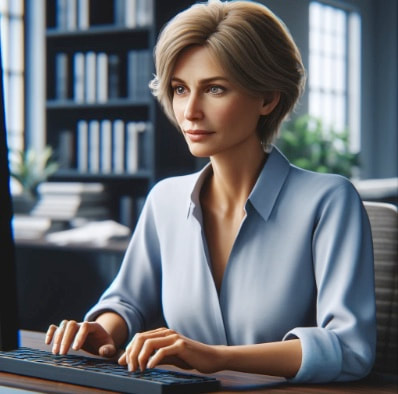

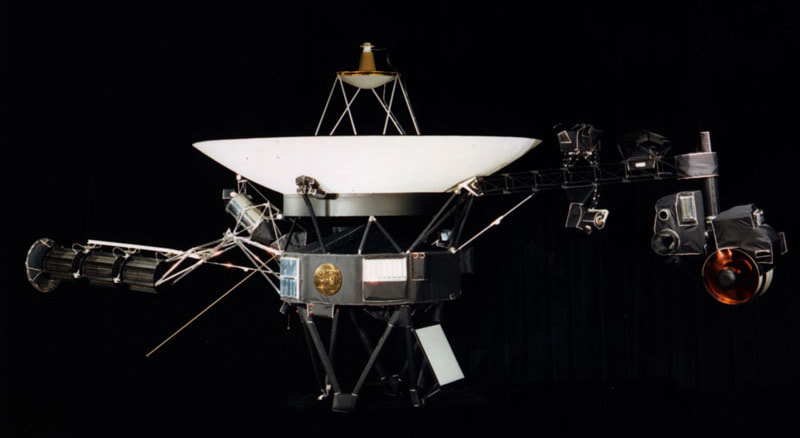

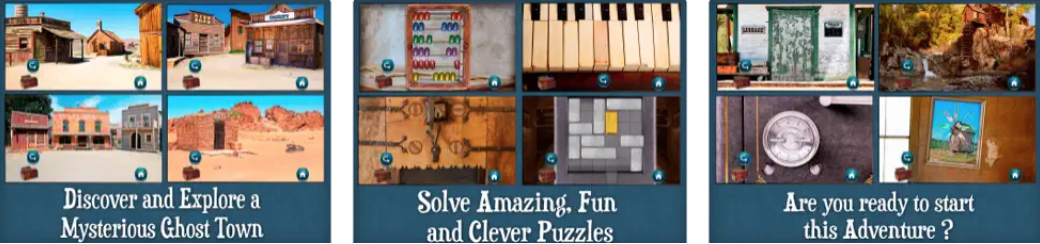


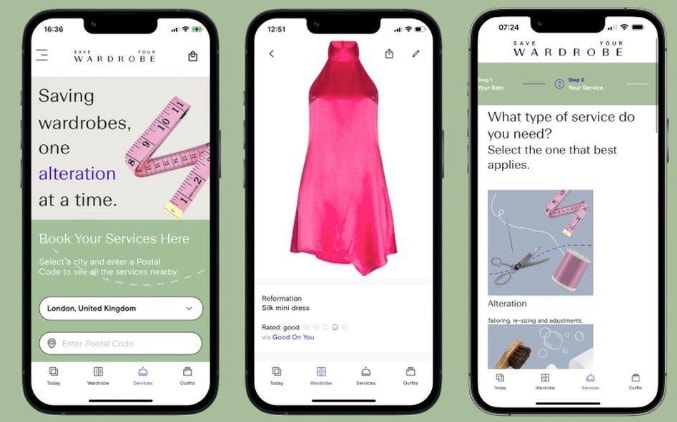
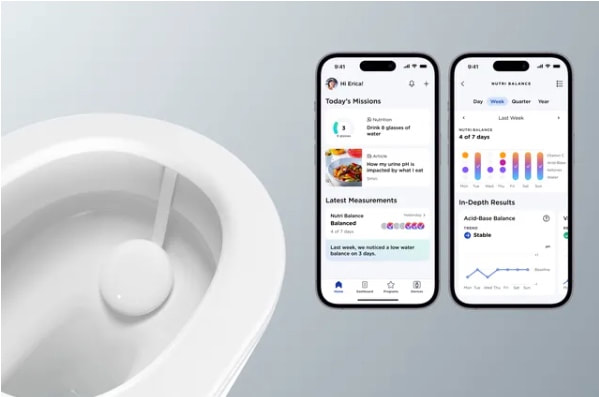









 RSS Feed
RSS Feed