What it Does:
0 Comments
So next time you need a quick weather update, skip the app store and simply use the Google app!
Let's Get Scanning!
The scan time depends on how many apps you have installed, but it shouldn't take long. For most users with a typical number of apps, the scan should be complete within a minute. Play Protect Takes Action: If the scan detects any malicious apps, Play Protect will take action to neutralise the threat. Depending on the severity of the risk, Play Protect might disable or even remove the harmful app from your device. Keeping Your Android Safe Running regular scans with Play Protect is a simple yet effective way to maintain the security of your Android device. By following these steps, you can ensure your phone or tablet stays protected from harmful apps and keeps your data safe. Apple has no equivalent as the requirements for an app on the App Store are much more strict than those of Android and SO FAR YOU ARE NOT ABLE TO SIDELOAD APPS FROM OTHER SOURCES… until the EU gets its way.
Here's a breakdown of FreeFileSync's strengths:
While FreeFileSync is a powerful tool, it might have a slight learning curve for complete beginners compared to some simpler synchronisation programs. Additionally, some advanced features might be overwhelming for casual users. Overall, FreeFileSync is an excellent choice for anyone looking for a feature-rich and free file synchronisation solution. Its versatility, detailed comparison view, and multiple synchronisation modes make it a compelling option for both basic backups and complex data management tasks. Here's a quick recommendation chart:
Do you have so many clothes that you don’t even remember what you have?
Save Your Wardrobe is an app that allows users to manage their clothes by creating a digital version of every item in their wardrobe. The Save Your Wardrobe app allows users to create a digital version of their clothing collection Via the app, garments are scanned, identified and stored virtually… Then the app can remind you of everything you own, with the hope of getting unworn clothes back into use. It also connects people to local services such as a dry cleaners, places where they can donate no longer wanted items, and repair and alteration shops to extend the life of their garments. Struggling to remember everything you need for your next adventure? Tune in to MITE Radio next as we explore Google Keep's exciting new AI-powered list maker! This feature, powered by Google's amazing Gemini technology, can help you brainstorm and build your shopping lists, to-do lists, and packing lists in a flash. We'll tell you how it works and when you can expect it on your phone! #GoogleKeep #AIListMaking #MITERadio Google Keep Gets Smarter: AI-Powered List Creation Arrives!Are you a list-maker? Google Keep on Android is getting a major upgrade with a new "Help me create a list" feature powered by Gemini, Google's advanced generative AI technology.
Say Goodbye to List-Making Struggles: This innovative feature streamlines the process of creating detailed lists, eliminating the need to brainstorm ideas from scratch. Whether you're planning a shopping trip, tackling your to-dos, or packing for an adventure, Google Keep can now offer helpful suggestions to kickstart your list. How it Works: The feature is still under testing, but once officially rolled out, you'll see a floating "Help me create a list" button in the Keep app. Simply tap it and specify the type of list you need – from a road trip packing list to a family camping checklist. The Power of Gemini: Just like many recent Google releases, this new functionality utilises the power of Gemini. This cutting-edge AI understands your intent and suggests relevant items for your list, saving you valuable time and effort. Stay Tuned! While the official release date is yet to be announced, this exciting new feature promises to revolutionise how you create lists in Google Keep. Be sure to stay tuned for updates, and get ready to experience a smarter and more efficient way to stay organised! |
Archives
July 2024
Categories
All
|





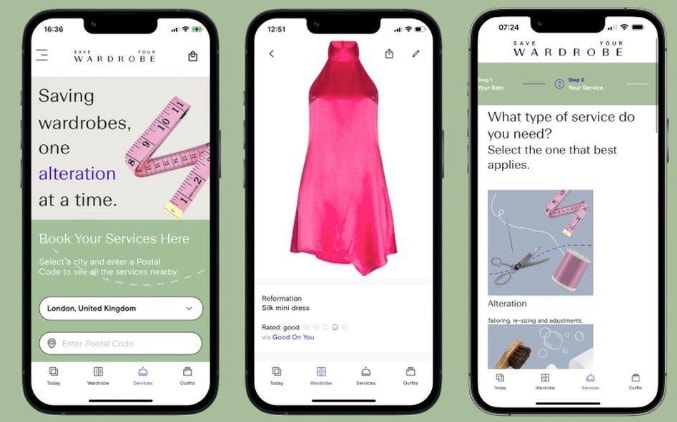

 RSS Feed
RSS Feed