|
Long pressing an icon on your phone is a simple task. All you have to do is press and hold the icon for a few seconds, then a menu of options will appear. From here, you can access features such as app info, uninstall, disable, and more. This makes it easy to quickly adjust settings on your device without having to dive deep into the settings menu.
Long pressing icons can also be useful for quickly accessing the app’s settings. For example, if you long press a messaging app icon, you may be able to adjust settings such as notifications, sound, and more. Long pressing the camera icon can give you quick access to take a selfie. Finally, long pressing the home screen icon can be used to access the system settings. This makes it easy to quickly adjust your device’s settings without having to dive deep into the settings menu. By long pressing icons on your phone, you can quickly access various settings and functions of your device. More on miteradio.com.au (press play)
1 Comment
vky
9/7/2024 09:40:29 pm
Great work on your blog post! It was evident that you put effort into structuring the content in a logical manner. I enjoyed the clarity of your explanations and the practical applications you discussed. To learn more, <a href="https://sites.google.com/view/s-e-shopsy/home" target="_blank">click here</a>.
Reply
Leave a Reply. |
Archives
July 2024
Categories
All
|
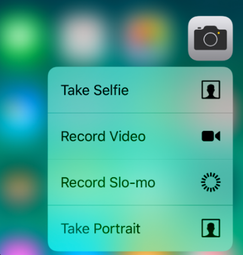
 RSS Feed
RSS Feed